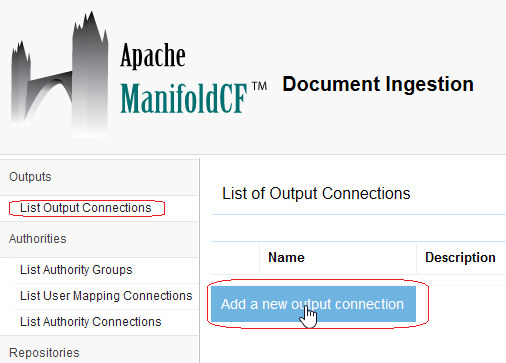
CentOS 7.0 上のファイルシステムに PDF や Excel, Word を置いて全文検索するまでの記録。
systemctl stop firewalld.service
rm -rf elasticsearch-1.2.2 tar xf elasticsearch-1.2.2.tar.gz cd elasticsearch-1.2.2 export _JAVA_OPTIONS="-Djava.net.preferIPv4Stack=true" bin/plugin -i elasticsearch/elasticsearch-mapper-attachments/2.0.0 # 謎のプラグインを導入 ./bin/elasticsearch
curl -X PUT localhost:9200/aiueo -d '{
"settings" : {
"index" : {
"number_of_shards" : 1,
"number_of_replicas" : 0
}
}
}'
curl -X PUT localhost:9200/aiueo/file/_mapping -d '{
"file" : {
"properties" : {
"file" : {
"type" : "attachment"
}
}
}
}'
rm -rf apache-manifoldcf-1.6.1 tar xf apache-manifoldcf-1.6.1-bin.tar.gz cd apache-manifoldcf-1.6.1/example/ export _JAVA_OPTIONS="-Djava.net.preferIPv4Stack=true" java -jar start.jar
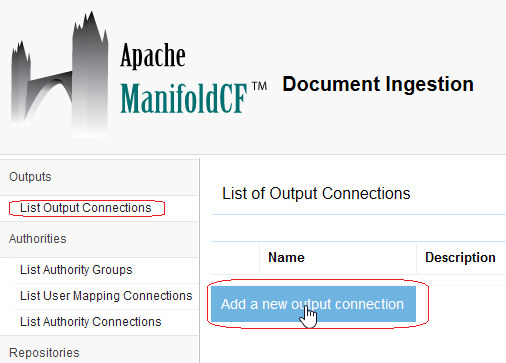
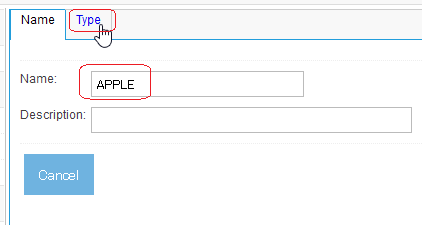
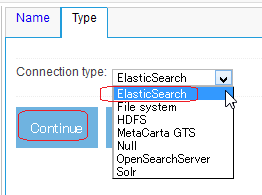
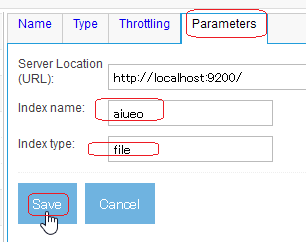
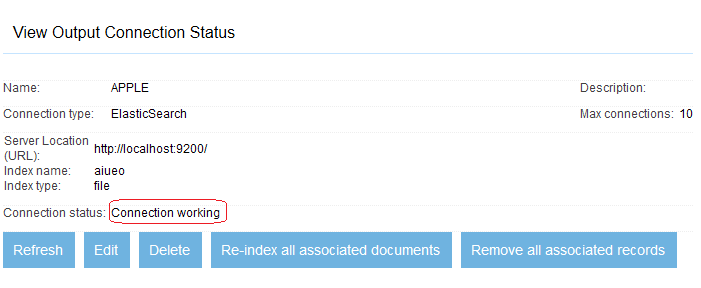
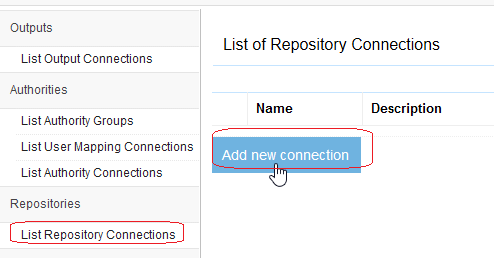
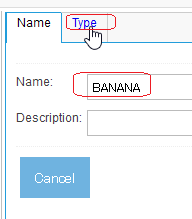
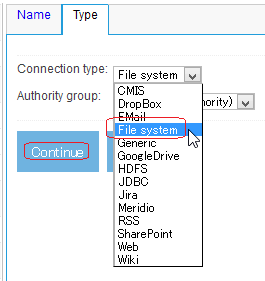
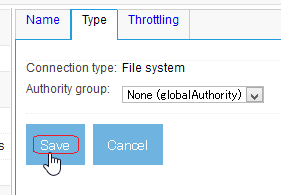
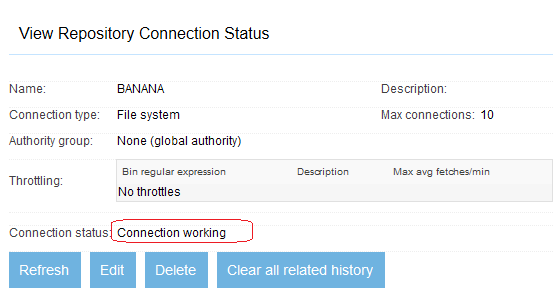
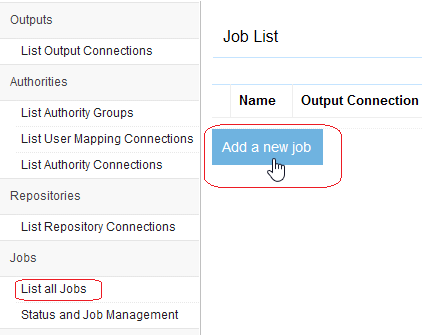

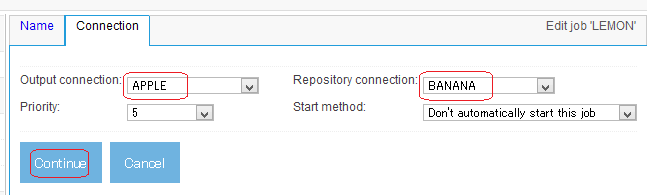
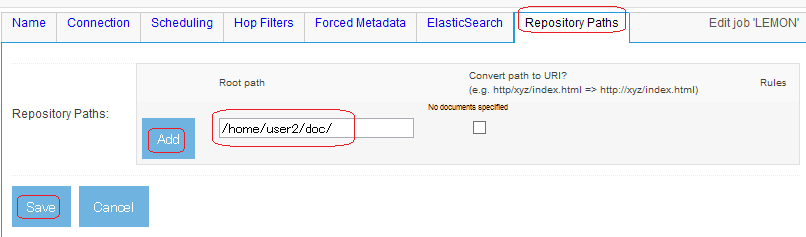
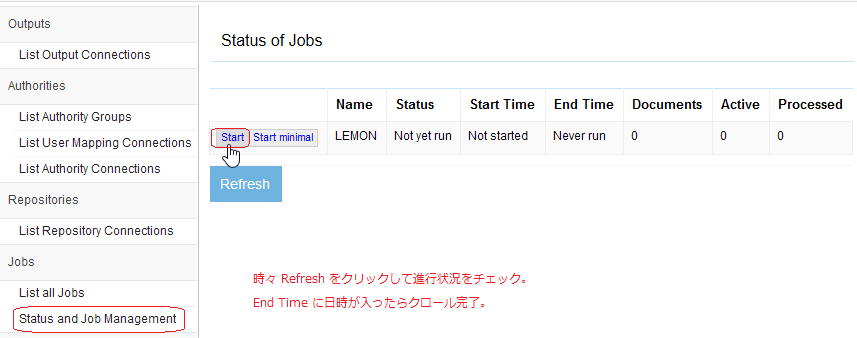
[user2@cent7a ~]$ curl 'localhost:9200/aiueo/_search?q=gcc&pretty'
{
"took" : 1,
"timed_out" : false,
"_shards" : {
"total" : 1,
"successful" : 1,
"failed" : 0
},
"hits" : {
"total" : 1,
"max_score" : 1.2797858,
"hits" : [ {
"_index" : "aiueo",
"_type" : "file",
"_id" : "file:/home/user2/doc/gcc_-c_-fpic_bye_c.txt",
"_score" : 1.2797858,
"_source":{"uri" : "\/home\/user2\/doc\/gcc_-c_-fpic_bye_c.txt", これより右は省略
} ]
}
}